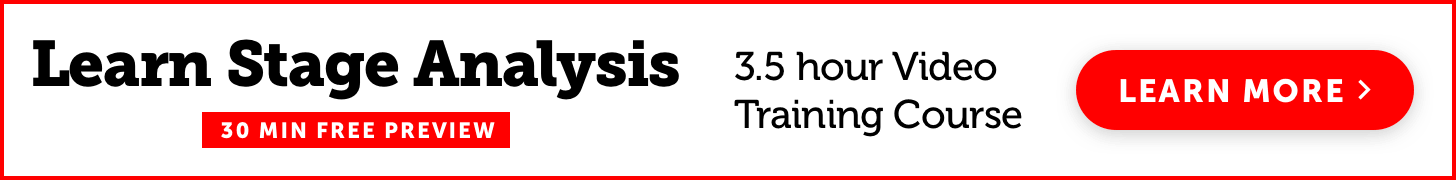Code for Stock Scanners
This thread was requested by one of our members for a place to talk about and share code for the different stock screeners you use to find suitable Weinstein method candidates.
LINKS:
Prorealtime's Proscreener:
Daily scans:
2x Volume scan: https://www.stageanalysis.net/forum/Thre...74#pid4074
Weekly Scans
Ichimoku scan: https://www.stageanalysis.net/forum/Thre...75#pid4075
Touch of 10 Week MA Scan: https://www.stageanalysis.net/forum/Thre...76#pid4076
Strong Technical Attributes Scan: https://www.stageanalysis.net/forum/Thre...77#pid4077
I hope these help you and please post any of your own scans that you use and remember to include the name of the scanning software.
Cheers
Fate does not always let you fix the tuition fee. She delivers the educational wallop and presents her own bill - Reminiscences of a Stock Operator.